UserBenchmark is a portable app that will let you know if your computer hardware is working properly. A perfect application to quickly discover the features of your PC and its performance with respect to games, work, or daily use.
Launching UserBenchmark is as simple as downloading the app and running it. The application will not be installed on the PC but will run the different performance tests as soon as you open the program and in a very short time. Once the test is finished, UserBenchmark will indicate the strengths and weaknesses of the PC you own.
The results are displayed via the web, and the information is very clear so that any user can understand it perfectly. At the beginning of the information, you will be shown different performance percentages according to the type of use you give it. However, later you will be able to read the details of your equipment in each of the performance sections: general state of the PC, processor, graphics, hard disk, memory, operating system version...
UserBenchmark is a great application to show you the pros and cons of the PC on which you use it. Thanks to the results it shows you, you will be able to know the level of the hardware you have, as well as to compare it with other similar pieces.




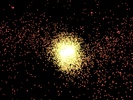




























Comments
There are no opinions about UserBenchmark yet. Be the first! Comment